EA Mobile App Authenticator For Android and iOS Users

June 26 , 2020 Posted by Admin
An app authenticator allows users to install the authentication app on your android or iOS devices to generate verification codes. Using an EA authenticator app gives you access to play EA games without worrying about the verification process. Authenticator apps give you secure access to your online accounts providing an extra layer of security with two-factor authentication. When you use the EA app authenticator, you’ll get code from Google Authenticator app when you need it. You can easily set up your EA account and find the authenticator app on your devices which is built by experienced mobile app developers and professional iOS developers
You can now play games on your mobile devices by using the EA mobile app authenticator and linking your account with it. If you still aren’t aware about the process, have a look on the complete guide for EA mobile app authenticator.
Creating EA Account
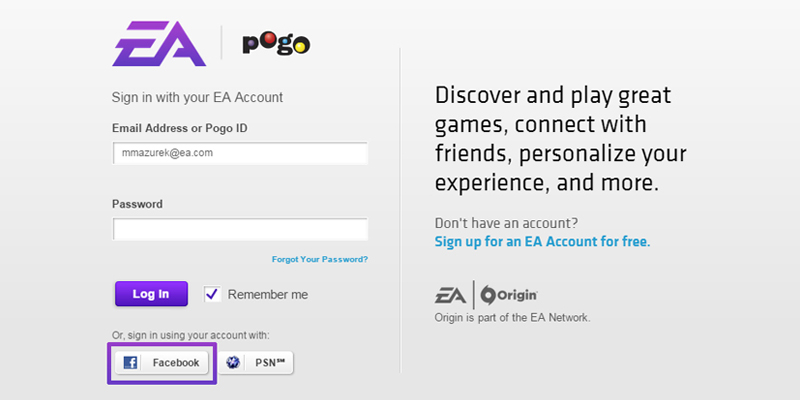
Get started with your EA mobile app authenticator by creating your account. But if you’re still thinking about how to get an EA app authenticator, then go to the official website of EA and start the process. There are few ways which you can use to set up your new EA account. First way is to download Origin, open the app and click on Create an account displayed on the top of Sign in. You can also use Origin or EA website for registering your account. While you’re setting up your new EA account, some information will be asked so that the app gets to know you. Information like email address, public ID, password, country and date of birth should be entered properly into the app. Use the email you always have access to so that your password could be recovered easily in case you forget it.
Use Login Verification For Extra Security
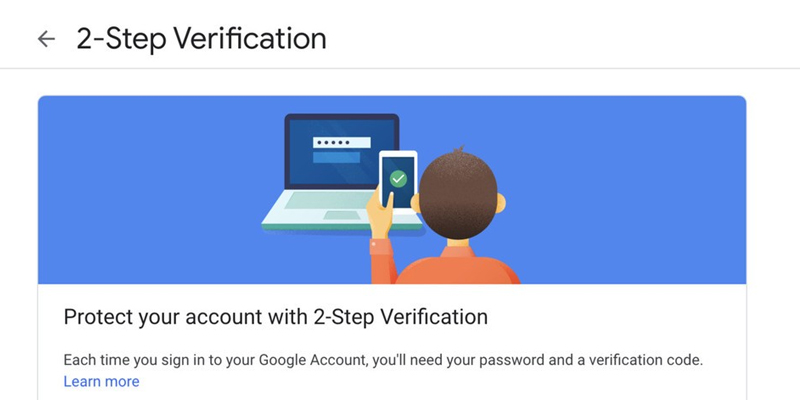
To add extra security on your EA account, add two-factor authentication. The login verification sends you a code when someone tries to access your account from a new device. You need to verify your identity so that the EA app recognizes you when you try to login from an unknown device. To turn on your Login Verification, click on Accounts option displayed on EA help within the app. Then select Account Security, find Login Verification and click the turn on button. Answer security questions and select how you want to receive the verification code. If you want to use an app to receive the code, then select App authenticator and click Continue. Choose the app from the pull-down menu and install the Google Authenticator app by scanning the EA app authenticator QR code. Add an account manually within the authenticator app and scan the QR code or just enter the secret key from Set Up an App Authenticator option. Click save and the app will be linked to your EA account.
Managing Your Account’s Security & Safety

You need to take the security of your EA app authenticator android seriously and create a unique and strong password. Make your account’s security question difficult to guess, it would add an extra layer of security. Use the login verification for extra protection on EA services and use only the trusted devices to access your EA account. Don’t ever share your account’s information to any other person. Moreover, a secondary email should also be added to your EA account. You might notice EA authenticator wrong email messages sometimes. It’s because your account has been locked, thus the secondary email would help in such a way. You can also ask for help from the EA app authenticator to resolve the email issue.
Accessing Hacked Account

In spite of using all the security measures, you still notice that your EA account has been hacked then follow the steps to make it secure again. If you’re able to access your EA account on PC, then clear the browser cache so that all the web info saved in it would be deleted including old passwords. Now, reset your password for the EA account and choose one that doesn’t resemble the previous one. Make use of numbers, letters and special characters to make it difficult to guess. You also need to reset your password for the email used for the EA account. Don’t forget to turn on Login Verification for your account so that it prevents hackers from accessing it again. If you aren’t able to access your EA account in any way, contact EA official team through the Help page on the app. While complaining to them, use the original email address of your EA account, usernames or console linked to your EA account and any invoice numbers from games bought through Origin. If you’re facing issues like EA app authenticator not working, then react out to the EA support team.
Conclusion
EA mobile app authenticator is used for accessing your accounts easily and securely. It gives complete protection to all your online accounts and allows you to play EA games without worrying about the verification process. Creating an EA account and linking it with your other app is a simple process, you can create your own app with Android app builder with all features you want. Follow the above points to easily set up your account and start taking benefits from this amazing app authenticator.
Also Read: Florida Unemployment Mobile App to Find the Best Job Opportunity
Services

We at App Development Pros, a renowned mobile app development company, are like superheroes of the smartphone app world! We provide digital opportunities in the mobile app design form and help you turn fantastic ideas into powerful mobile apps for your business needs. Our top-notch app development services build the perfect mobile applications for your needs by working closely with you, making us one of the USA's best mobile app development companies.
2025 (c) App Development Pros - Privacy Policy - All Rights Reserved



































Leave a Reply