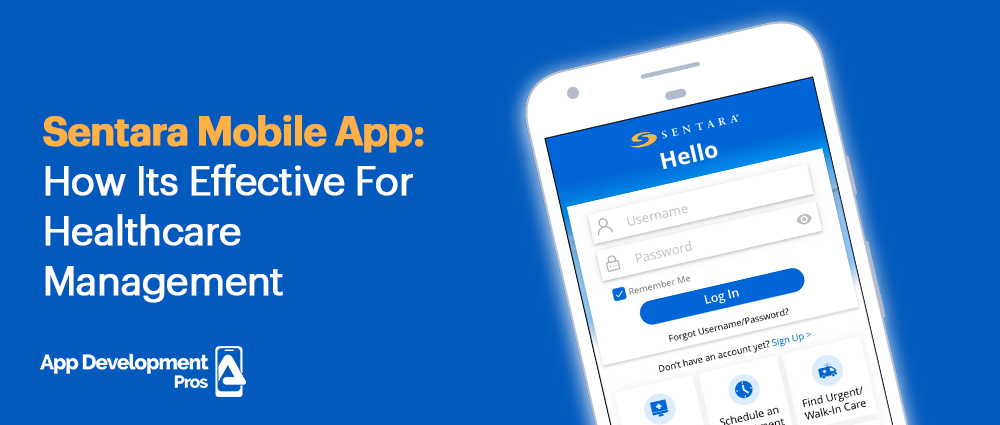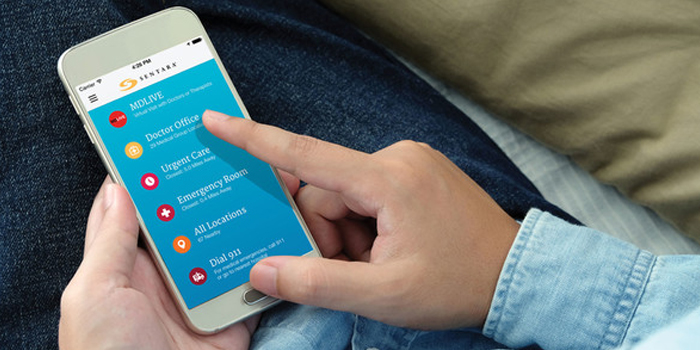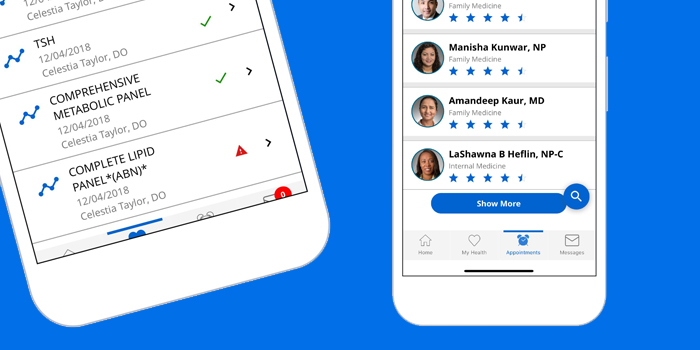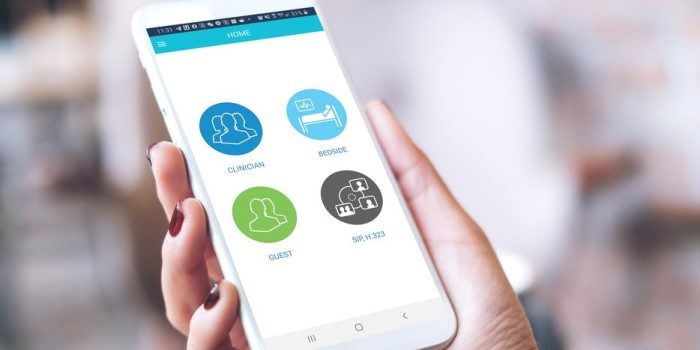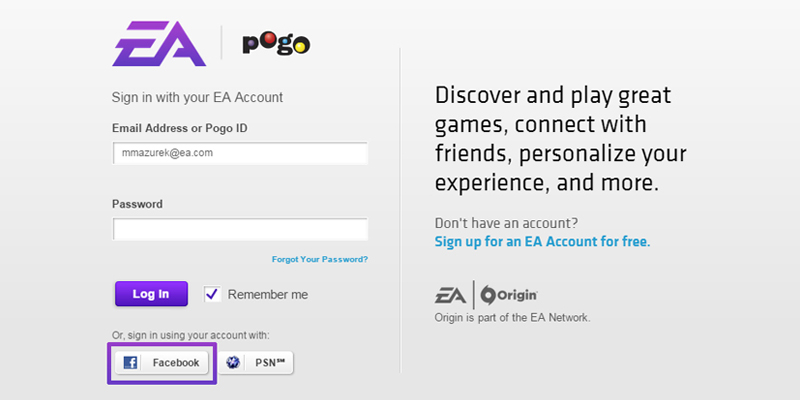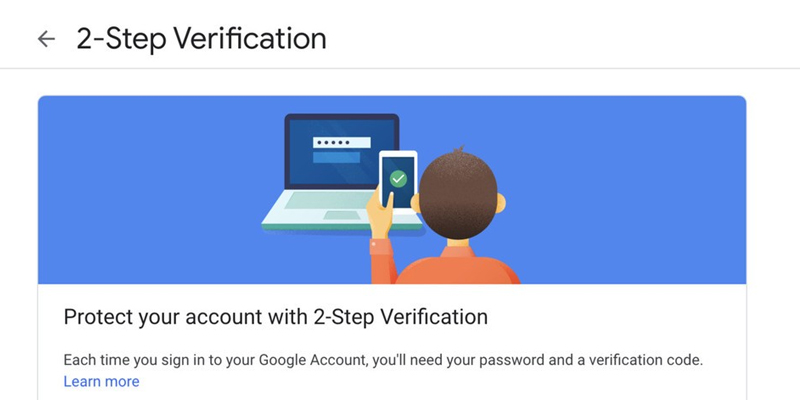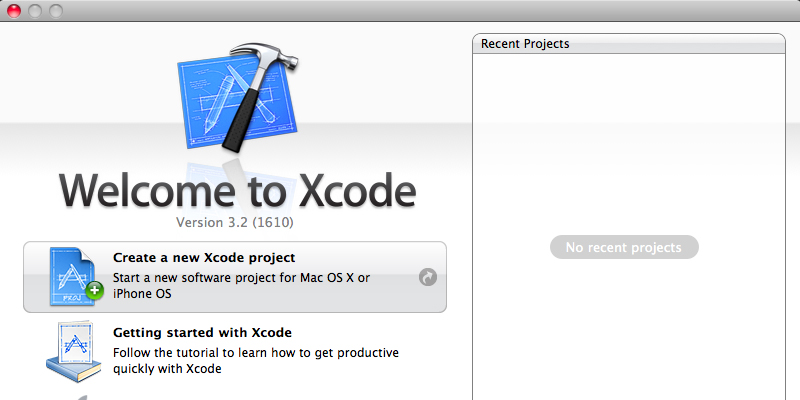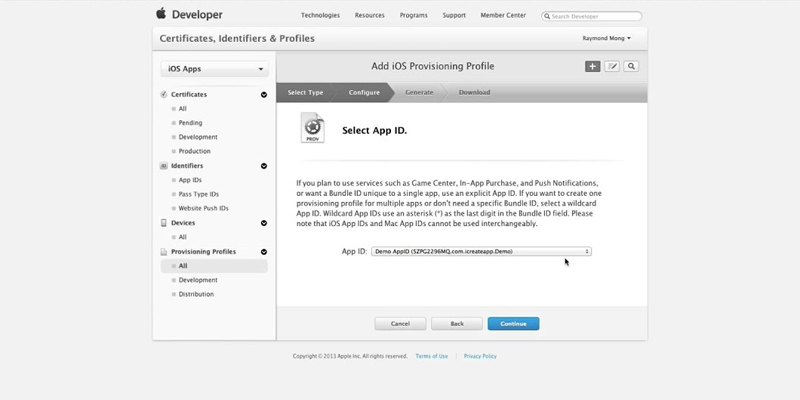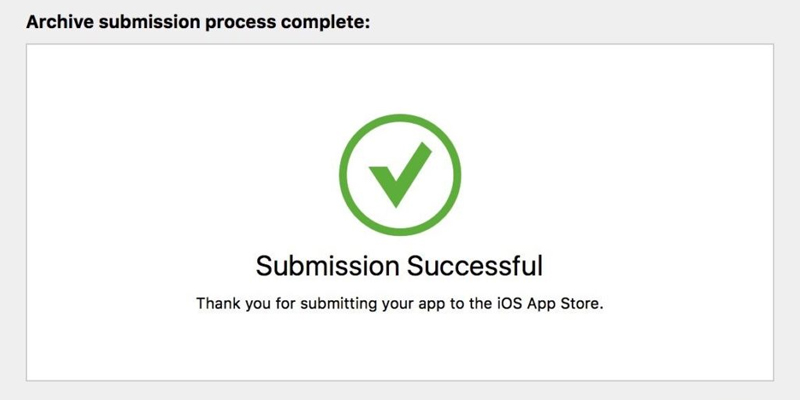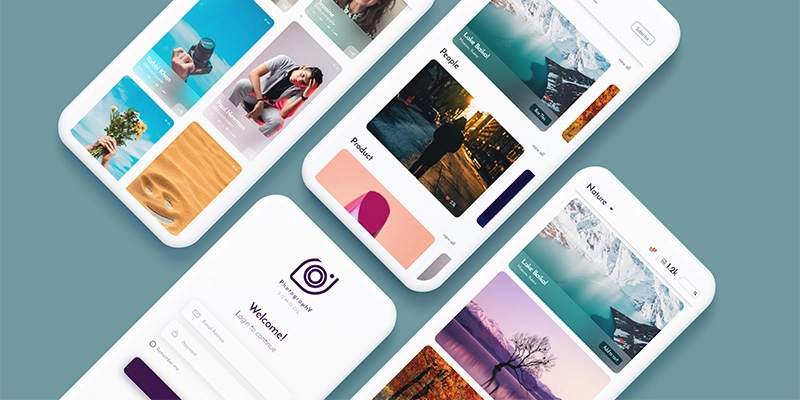Cross-platform app development is all the rage nowadays. More and more developers are leaning towards it. And we can’t say that we blame them. There are a lot of perks of developing cross-platform apps using Flutter or some other framework. Almost every app development agency has a team of cross-platform developers ready to determine what the clients have ordered. One such platform that has been making a lot of waves in the market is Flutter by Google. Flutter, if you don’t already know, is an open-source platform that you can use to build Android and iOS native interfaces. Google launched it in 2017, and according to the experts, it is highly sought after. Not only does it help developers build apps that look and feel native, but it also provides fast development with hot reloading.
What does it mean?
It means that developers can build the code and preview it easily in the emulator, simulator without the need of continuously recompiling it. This saves the developers a lot of time and makes it easy for them to try different things with the code. It also helps them fix bugs, build UIs, and add various features to the app.
Another reason why the best iOS experts, as well as Android developers like Flutter, is that it provides you with built-in widgets. You can build standalone, independent blocks of UI and then bring them all together for a complete look.
Why did we mention iOS developers?
Because Flutter offers iOS developers widgets like Material Design and Cupertino and APIs for animation, effects, and so much more.
Here, we have brought together the 7 best apps created using Flutter.
1. Google Ads

If you want to view your campaign statistics on an Android phone, you can download the Google Ads app. It shows you the complete details of your campaign, including real-time alerts and notifications. You can contact a Google professional for any sort of help. You can add, remove, or change any keywords that you want. Overall, it is a great app that shows the versatility of the Flutter platform according to the best Android professionals and more.
2. Alibaba

Everyone who is related to the IT industry and a lot more who aren’t have heard of this app. It is a wholesale market that caters to clients around the world. You might have known about it, but what you didn’t know was that Alibaba was made using Flutter. You can use this app to buy or sell products from around the globe. It doesn’t matter that your consumer or supplier is sitting halfway around the world.
3. Reflectly
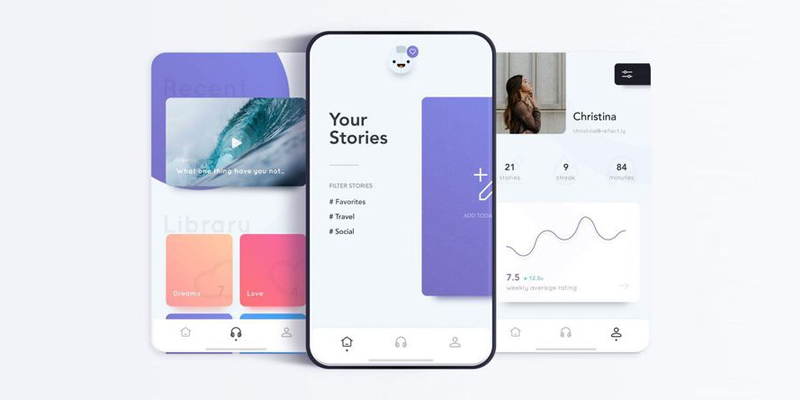
Did you think that professional apps were the only type of apps built in Flutter? Here is Reflectly, a mindfulness app and a journal that incorporates AI technology. You can
create your own stories in your journals using this app and answer questions on a daily basis to find out insights about your day and to reflect on it. It provides you with statistics as well as guides to help you through the day.
4. Birch Finance
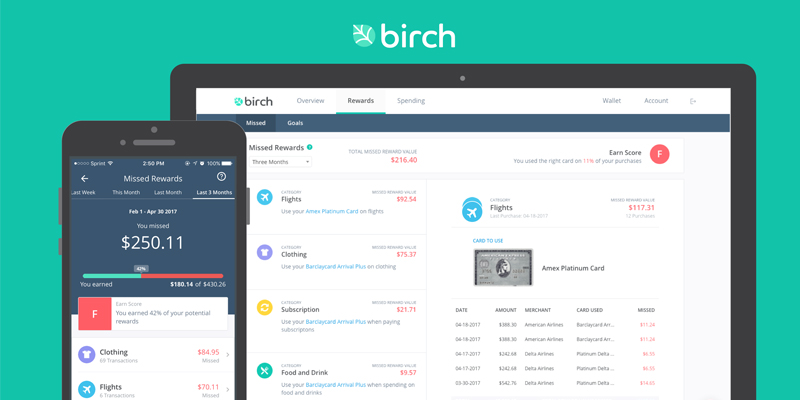
Birch Finance is a finance app that allows you to manage and optimize your existing cards to earn rewards. Find out which one of your cards is the best one and track all your expenses for all your accounts. It also guides you to earn and redeem awards.
5. Hamilton Musical
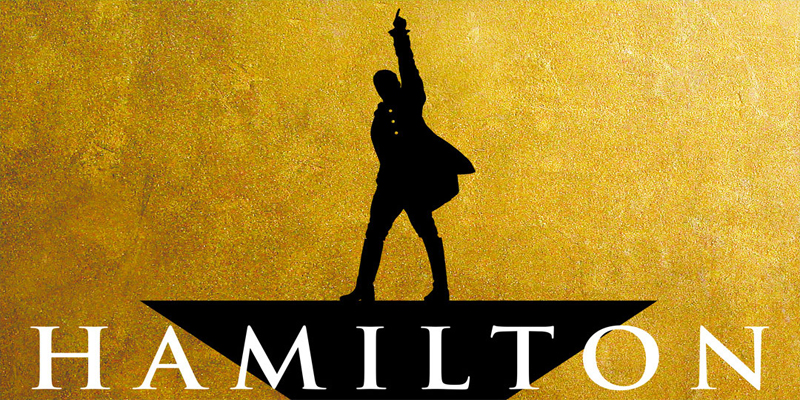
Hamilton is the hit Broadway musical and it uses Flutter to power its official app. You can get tour locations, daily trivia games, access to merchandise stores, and more. You can purchase the items directly from the app. You can even get exclusive footage and news, as well as lotteries for locations like New York, Chicago, and London.
6. Coach Yourself

Are you a health and fitness geek? If you are and you speak German language, then this is one of the best apps out there for you. Get rid of your bad habits and pick up some good ones easily. Track your personal growth and meditate with the help of this app.
7. Hookle

As business owners or as digital marketing managers, we are always on the lookout for an app that can make our work easy for us. An app that can help automate our social media tasks and manage our multiple social media channels. Enter Hookle. Hookle is an app that you can use to manage all your social media accounts from a single place. You can compose and publish all your posts as well as track your progress across multiple channels. You can also customize your posts according to the channel that you want, and so much more.
Conclusion
If you haven’t given much thought to using Flutter as your app development platform, then it is high time you did that. You can either use it yourself or ask a digital media agency to do it for you. Create an app to help you stand out from the crowd and make your presence felt on the digital sphere.
Also Read: 5 Hottest Gaming Apps To Entertain At Home During Coronavirus Pandemic