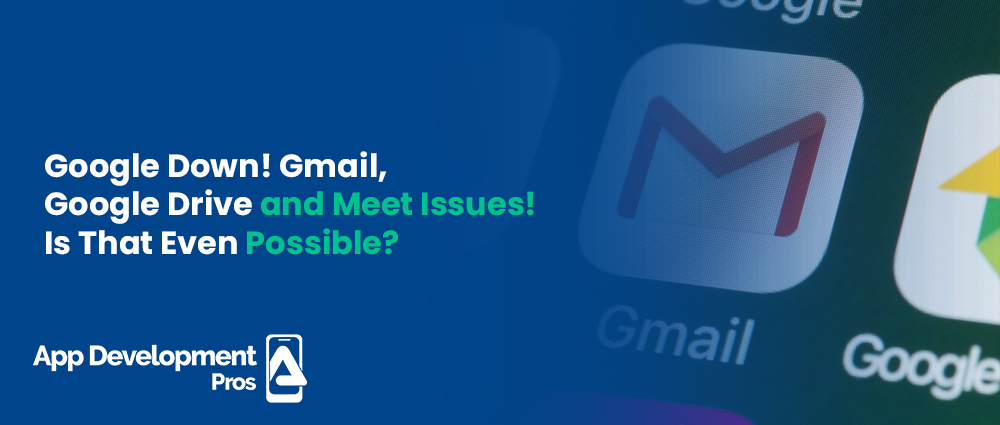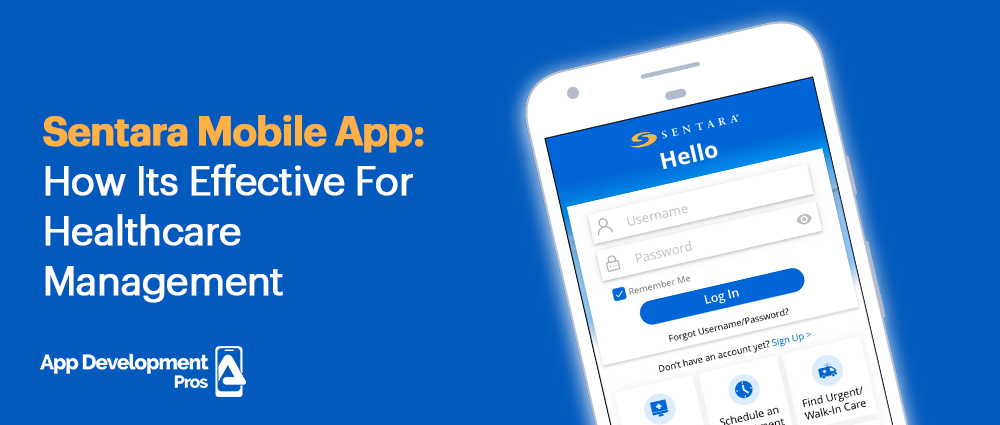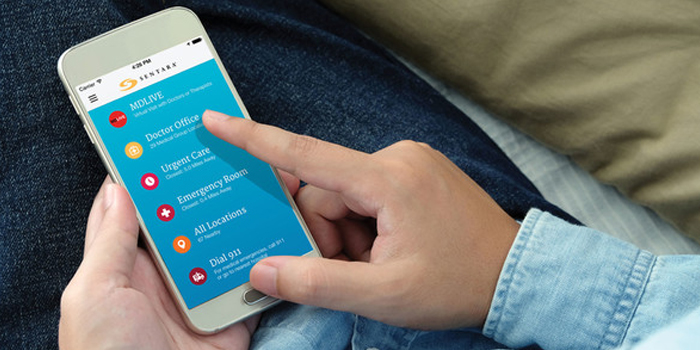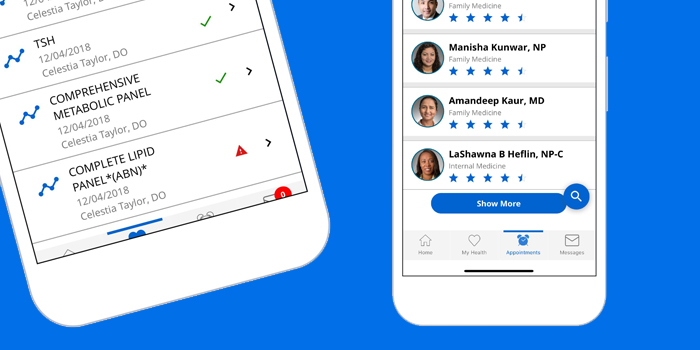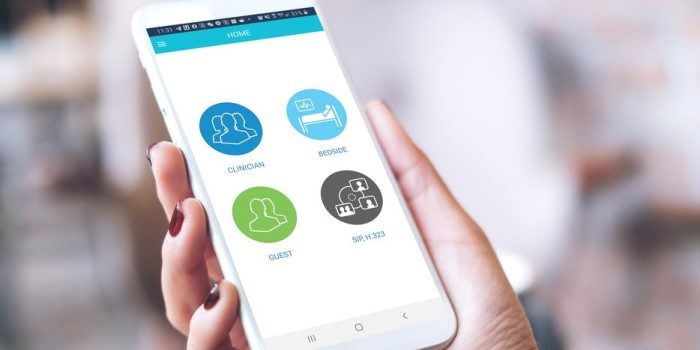The latest news about the war between the Trump administration and ByteDance, the company that owns TikTok, is that TikTok has sued the government. This is a direct response to the executive order that the government passed earlier that basically forces ByteDance to sell the app TikTok.
TikTok is now trying to get the executive order thrown out. Unless this happens, TikTok will be banned by mid-September, according to President Donald Trump. It has been more than a month since the Trump administration has been threatening TikTok. On August 6, the Trump administration gave ByteDance a month to find an American buyer for its hugely popular app TikTok. Afterwards, this date was extended. They also told ByteDance to delete any data about TikTok creators based in the United States. Not only are they concerned about American users’ data, but they are also banning ByteDance from any transactions. This will greatly affect the app’s performance on Google’s Play Store and Apple’s App Store. The same is true for another Chinese app called WeChat.
As Americans, the Trump administration prefers an app made by an American application development company rather than going for something made in China. India did the same thing earlier by banning a host of Chinese apps, and Australia is considering following suit.
TikTok has seen a meteoric rise in the United States, especially during the lockdown, as people logged in to pass the time. They found TikTok a great way to eliminate boredom, interact with other users, and create content. It is a great platform for entertainment, self-expression, and connection. According to expert Android developers, the app has been downloaded over 2 billion times. Its largest market was India, closely followed by Brazil and the United States of America.
The top users who stand to lose a huge amount are:
1 Charli D’Amelio
2 Addison Easterling
3 Zach King
4 Loren Gray
5 TikTok
6 Spencer X
7 Dixie D’Amelio
8 BabyAriel
9 Jason Derulo
10 Will Smith
These are only the top content creators on TikTok. There are others, though most of them have started channeling their traffic to other platforms since the executive order came a few months ago. TikTok users are now transferring their traffic to YouTube, Instagram, Twitch, and other platforms with a decent presence.
Currently, TikTok has announced that it will create more than 10,000 jobs in the US alone over the next few years, like engineers, iOS developers, and more. This is their way to appease the U.S. administration and remove the ban that will come into effect in September. TikTok has also said that it will be setting up data centers in Europe and Ireland, and it will be investing around $500 million, too.
Also Read: The future of mobile app development services, features of apple watch series 8