Everything You Should Know About Google Glass App

December 21 , 2022 Posted by Admin
Google Glass is a wearable Android gadget that can be operated by voice, gestures, and displays information right in front of the user’s eyes.
The augmented reality experience that Google glass app design services offer makes use of visual, audio, and location-based inputs to deliver pertinent information. For example, when a user come in an airport, flight status information is automatically sent to them.
Consumers instantly voiced worries about privacy invasion when the first version of the glasses was introduced in 2013. Google Glass is a necessary component of modern living. Google initially attempted to reposition eyewear as a tool for professionals like surgeons and factory workers. However, worries persisted, and in 2015 Google discontinued all efforts on the Glass project. According to Statista, Sales of intelligent augmented reality glasses are expected to reach $138.6 million in 2016, about $19.7 billion.
The Glass Enterprise Edition project was restarted in 2017. This project’s relaunch has concentrated all of its efforts on developing goods that are practical in industrial settings like factories and warehouses.
How Google Glass works

Based on the Android app development and Android operating system (OS) for Google Glass. An application virtualization technology called Glassware that is tailored for your device can be launched by the operating system. Devices can offer users with programmes rather than the complete desktop because to glassware. Wi-Fi, Bluetooth, and a built-in camera for taking pictures and videos are all included into the glasses.
Smart eyewear processes user commands using speech and motion recognition.
On the edge of the glasses, there is a touchpad as well. The device uses a private communication channel that is only open to the user to send brief information packets to the wearer through a microprojector in order to deliver the requested information.
Then, Google Glass displays an image on the lens using an FSC Liquid Crystal on Silicon (Field Sequential Color, LCOS) system, enabling the wearer to see the image in its true color. The term “FSC” refers to color television systems that use human eyesight and perception to gather primary color information into a color image while transmitting that information in a continuous image. One kind of video display technology is LCOS.
Features of Google Glass

The tiny translucent screen located in the upper right corner of the spectacles is Google Glass’ most distinguishing feature. The display helps to inform the user while taking up just around 5% of the wearer’s natural field of vision.
The wearer must look upward and hold the screen away from their line of sight in order to see it. This functionality is particularly crucial because poor display positioning might lead to significant security problems.
Other capabilities of Google Glass include;
- Voice and video call support. Instead of speaking face-to-face, the wearer can use video calling to demonstrate everything they are seeing to the other party.
- The capacity to voice-dictate responses to emails and text messages.
- Provides detailed directions with a map on the screen by integrating with Google Maps.
- The capacity to react to head and facial motions to enable users to utilize their eye movements or a head tilt to scroll the device’s pages.
- The ability to share what the user sees in Google Hangouts in images and videos.
- The ability to access Google through glasses, WLAN, or a smartphone data connection.
- The capability to broadcast translations to the wearer directly from the screen.
- Use an additional visual element that displays a reminder on the user’s screen each time they glance at a specific object to remind them to accomplish certain activities or tasks.
- The capability to sync your glasses with calendars on your phone or computer to remind you of events and meetings.
Advantages of Google Glass
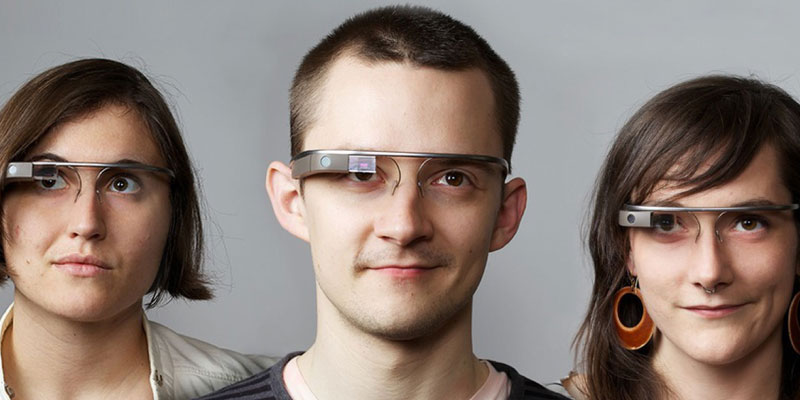
Glasses help you to save money and time and also enhance safety.
Hands-free calling and always-on network connectivity improve worker safety.
Another advantage is that the head-mounted display is always within the user’s field of view. Therefore, the wearer can send and receive information and notifications without physically checking smartphone or mobile device. The possibility of using Google Glass for children with autism is another advantage of this device.
Glass Enterprise Edition 2

The latest version of Google Glass, Glass Enterprise Edition 2, features a USB-C connector for fast charging, an improved camera, and a new use of Qualcomm’s Snapdragon XR1 chip designed specifically for augmented and virtual reality systems. It has boost. The XR1 chip enables Google Glass devices to integrate advanced machine learning and computer vision capabilities.
A safety frame has been added to the design to make the glasses more effective and compatible in a variety of work environments. Other improvements include a larger battery for longer battery life, improved Wi-Fi and Bluetooth connectivity, and support for Android Enterprise Mobile Device Management.
Since the release of Edition 2, Google has been working on its third version of smart eyewear.
Conclusion
The idea behind Glass is that the closer you get to technology, the easier it is to move away from it. You just don’t need to lower your head because your screen in your hands, you can look anywhere you want. You can’t ditch your phone entirely. Glass is considered to deliver a 2nd screen for the device, you just need to connect it with your phone to get all your notifications. If you are looking for Google glass app Design Company, or hybrid app development services get in touch with App Development Pros.
Services

We at App Development Pros, a renowned mobile app development company, are like superheroes of the smartphone app world! We provide digital opportunities in the mobile app design form and help you turn fantastic ideas into powerful mobile apps for your business needs. Our top-notch app development services build the perfect mobile applications for your needs by working closely with you, making us one of the USA's best mobile app development companies.
2024 (c) App Development Pros - Privacy Policy - All Rights Reserved



































Leave a Reply